 |
 |
 |
 |
 |
 |
 |
 |
 |
 |
 |
 |
![]()
 |
 01-29-2008, 03:26 PM
01-29-2008, 03:26 PM
|
#1 |
|
Dracolisk
 Join Date: September 16, 2001
Location: Bellingham, WA, USA
Age: 46
Posts: 6,901
|
I'm looking for people who actually OWN and USE any decent graphics-editing programs for some feedback. My Dad wants to get such a program, but all the information he can find on them is almost completely useless, loudly proclaiming features that he absolutely doesn't need. ("Animation Studio! Web-Design Suites! Beveled Interface Buttons!")
His master plan: He wants to make signs for his model-railroad layout, set in the late 1930s-early 40s. Simple graphics, simple text, not a lot of color depth, but fine detail will be at a premium, as the signs will be shrunk about 90%. He is looking for three things: 1) It must do TEXT, TEXT, TEXT and TEXT. None of the programs out there give more than a passing reference to this. He's looking for something with at least 200 or so fonts, and the ability to Bold/Italicize/Outline/etc. In many colors, naturally. 2) It must work with pixels. Despite my best advice, he's been pouring his energy into a program called PrintShop, which works with objects instead of pixels. You want to color a very small area of the picture blue? You have to make a very small blue object, and drop it there. 3) It must save its files in BMP, GIF, or preferably JPG format. PrintShop uses a unique file format that, as far as I can tell, is usable only by PrintShop. A side-effect requirement of this is that the program must be able to import files of these common file types, from a scanner, the Net, or whereever. Naturally, price is a factor is well. Neither of us have any desire to throw down wads of cash for the most powerful editing suite on the planet when all we want is something basic--something roughly along the lines of Microsoft Paintbrush, only about twice as versatile. Got any program(s) you'd like to nominate? Maybe a brief review? Thanks a bunch.
__________________
Volothamp's Comeuppance Everything you ever needed to know about the entire Baldur's Gate series......except spoilers. |

|

|
 01-29-2008, 03:42 PM
01-29-2008, 03:42 PM
|
#2 |
|
Jack Burton
Join Date: July 19, 2003
Location: an expat living in France
Age: 38
Posts: 5,577
|
I've used Photoshop in the past and it does all that you require. If you're looking to own it legally though, the price might be a hitch. Text adding/editing functions are pretty nice and with layers you can add as much text as you want and edit as much as you want.
Photoshop uses a horde of file formats, going from its own PSD to BMP, GIF, JPG, etc, blabla...lots...whatever you need, most likely it has it. Photoshop also has a lot of functions (manipulating pixels is one of the easiest ones). Very probably much more than you'd ever need. It can definitely do what your dad would need, the difficult question would be whether he'd be able to find what he needed among the horde of available functions or not. I haven't used much else, but have a few thoughts on: Paint - very basic, only knows one quality of JPG, has almost no functions, but lets you push pixels around, not very good for text. Irfanview - good for giving photographs a slap or two before you send them off to relatives, doesn't offer much else in terms of image manipulation, but is a very good converter between file types.
__________________
|

|

|
 01-29-2008, 04:48 PM
01-29-2008, 04:48 PM
|
#3 |
|
Legion Symbol
 Join Date: February 14, 2002
Location: Ireland
Age: 39
Posts: 7,367
|
I used to use Corel Draw but that was quite some time ago (older versions). No idea what the newer ones are like. Also not sure about the price.
What you can try is go to www.download.com search for "image editor" or "photo editor". You can filter it for "free" only. There are quite a few good programs out there and you might find just what you need (and if you don't it's just a matter of unistalling it).
__________________
ZFR Last edited by ZFR; 01-29-2008 at 04:50 PM. |

|

|
 01-29-2008, 06:38 PM
01-29-2008, 06:38 PM
|
#4 |
|
John Locke
 Join Date: February 7, 2002
Location: Edmonton, Canada
Age: 35
Posts: 8,985
|
Photoshop is what you need. Illustrator deals with shapes a lot more than pixels.
|

|

|
 01-30-2008, 12:12 AM
01-30-2008, 12:12 AM
|
#5 |
|
Anubis
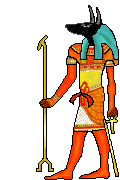 Join Date: February 21, 2005
Location: ....
Age: 35
Posts: 2,473
|
There are actually several things you can get for a reasonable price.
Somethings are even free (and work just as good). The fonts are things that you can add on as you go, so you don't have to worry about that. The colours (of course it covers the whole specturm of colours! ) And it can save in any file format! For this I would recommend http://www.gimp.org/ Its a superb photomanipulation program (somewhat on par with photoshop). And its free, you can add plugins as well. However if you don't want to go that way, there's another program that fits in the range of "advanced than paint" http://www.getpaint.net/ That's pretty good as well. And you can add fonts there as well. I use photoshop and illustrator, but as you imagine those cost alot of money (and I wouldn't be able to use it were it not for school ). Though you can get a copy of adobe photoshop elements, that does majority of the things that you need for a fraction of the price of photoshop. Hoped that helped and feel free to ask me about any of these things 
|

|

|
 01-30-2008, 12:29 AM
01-30-2008, 12:29 AM
|
#6 |
|
Manshoon
 Join Date: November 4, 2004
Location: Shanghai, China
Posts: 226
|
Between Photoshop and Illustrator, you'll want Photoshop. Illustrator is a vector based program. As for the 200+ fonts, you'll have to buy those separate or find something online to download them for free.
With Adobe, you pay for what you get. Though I was NOT impressed with CS3. There's another program that'll run you about 100 USD I think? I can't be sure, but maybe it's JASC Paintshop Pro. Worth looking into if you're not interested in dropping multiple hundreds on Photoshop.
__________________
Calling a person a dog is just about the worst insult I can think of. Dogs deserve better than that. |

|

|
 01-30-2008, 04:01 AM
01-30-2008, 04:01 AM
|
#7 |
|
Jack Burton
Join Date: March 21, 2001
Location: Philippines, but now Harbor City Sydney
Age: 41
Posts: 5,556
|
photofiltre is free. A simple version of photoshop. I use that when I do editing.
link: http://www.photofiltre.com/ edit: its version 6 that is free.
__________________
 Catch me if you can.. 
Last edited by Harkoliar; 01-30-2008 at 04:03 AM. |

|

|
 01-30-2008, 04:10 AM
01-30-2008, 04:10 AM
|
#8 |
|
Manshoon
 Join Date: June 13, 2007
Location: Shroomville
Age: 43
Posts: 171
|
Don't forget that even with the best photo editors in the world, if you only have an old printer, the actual printed result could still be dreadful.
|

|

|
 01-30-2008, 09:05 AM
01-30-2008, 09:05 AM
|
#9 |
|
Fzoul Chembryl
Join Date: July 13, 2004
Location: Finland
Age: 35
Posts: 1,701
|
The GIMP, already mentioned by Spirits Reborn, is free and probably has all the functions you will ever need. It supports all the usual image formats and most of the more rare ones, and handles text reasonably well. It's not bundled with any fonts, but they can be added, and you can find lots and lots of them in the internet.
Although, in my personal experience, vector-based programs are really better suited for working with text. I guess you know your own needs better.
__________________

|

|

|
 01-30-2008, 10:48 AM
01-30-2008, 10:48 AM
|
#10 | |
|
Ironworks Webmaster
Join Date: January 4, 2001
Location: Lakeland, Florida
Age: 51
Posts: 11,720
|
Quote:
I'm a Graphics Artist, and I can tell you that Photoshop CS3 $650 is the best, and for fonts, Adobe Font Folio. (2300+ fonts) and/or he can buy his own fonts he wants. For doing lots of text work, this is what a lot of Pros use. But this is VERY pricey at $2600! (gawd!) IMO, he can search the net for free fonts--he can get 1000s of publicly free fonts to use. That's how I do it.. But if he is really looking for something that will set him for years, these two packages will do it. (I could give you all my fonts--I actually even do have street sign fonts, since I'm building an entire city in 3D) I even have Burger King fonts and all the other logos for businesses. (This 3D City will use real-world buildings, and many of the designs I'm make my own..) You could also try FREE Gimp -- it's a paint program and runs on loads of OSes. The above are raster based. Illustrator on the otherhand is vector based. (mathematical based, you can zoom in 300x and it will still look the same, smooth etc..) But it's much harder to learn, and it does uses objects (in a way). You would have more control IMO with Photoshop or a raster based paint program. Visit this url for the rastor vs vector: http://www.nw-media.com/ps_intro/htm...sson1_pg3.html
__________________
Ziroc™ Ironworks Gaming Webmaster www.ironworksgaming.com The Great Escape Studios - 2D/3D Modeling www.tgeweb.com & Ziroc's Facebook Page Visit My Flickr Photo Album |
|

|

|
 |
| Currently Active Users Viewing This Thread: 1 (0 members and 1 guests) | |
| Thread Tools | Search this Thread |
|
|
 Similar Threads
Similar Threads
|
||||
| Thread | Thread Starter | Forum | Replies | Last Post |
| Photoshop Tennis | Bozos of Bones | General Discussion | 29 | 01-23-2007 12:19 PM |
| Just a bit of Photoshop help needed | Bozos of Bones | General Conversation Archives (11/2000 - 01/2005) | 5 | 02-10-2004 03:59 AM |
| PhotoShop 7 | Felix The Assassin | General Conversation Archives (11/2000 - 01/2005) | 5 | 06-29-2003 07:00 PM |
| Rejoice - well, at least if you own Photoshop... | Lanover | Dungeon Craft - RPG Game Maker | 8 | 02-19-2003 09:27 PM |
| Photoshop... help? | Istaron | General Conversation Archives (11/2000 - 01/2005) | 3 | 08-19-2001 05:14 PM |