 |
 |
 |
 |
 |
 |
 |
 |
 |
 |
 |
 |
![]()
 |
 11-02-2002, 05:07 PM
11-02-2002, 05:07 PM
|
#1 |
|
Banned Troll
 Drow Warrior
 Join Date: October 29, 2002
Location: Troll
Age: 21
Posts: 259
|
I have windows XP pro currently and I can't get it to shut down automatically I have tried everything I even went into the BIOS but it made no difference it is so anoing!!
 can anyone help? can anyone help?
|

|
 11-02-2002, 05:10 PM
11-02-2002, 05:10 PM
|
#2 |
|
Zartan
Join Date: March 11, 2001
Location: North Carolina USA
Age: 57
Posts: 5,177
|
Do you mean standby or hibernate?
__________________
[img]\"http://home.carolina.rr.com/orthanc/pics/Spinning%20Hammer%20Sig%20Pic.gif\" alt=\" - \" /> |

|
 11-02-2002, 05:11 PM
11-02-2002, 05:11 PM
|
#3 |
|
Harper
 Join Date: October 2, 2001
Location: Aberdeen, Scotland
Age: 42
Posts: 4,774
|
Not without more details. The specs of your system would be useful. What motherboard your using is probably the most relevant thing.
XPpro tends to set itself up quite well, so its probably a hardware problem your having.
__________________
[img]\"http://www.sighost.us/members/Zvijer/andrewas.gif\" alt=\" - \" /> |

|
 11-02-2002, 05:11 PM
11-02-2002, 05:11 PM
|
#4 |
|
Osiris - Egyptian God of the Underworld
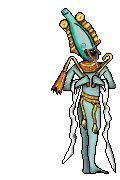 Join Date: May 22, 2001
Location: Sherwoodpark,Alberta,Canada
Age: 51
Posts: 2,929
|
Not to be rude but try a ballpen hammer they work wounders. or [img]graemlins/shooter07.gif[/img]
Sorry that I can not help you out. But I would like to say I love the location to where you are at. lol [ 11-02-2002, 05:12 PM: Message edited by: Mack_Attack ]
__________________

|

|
 11-02-2002, 05:17 PM
11-02-2002, 05:17 PM
|
#5 |
|
Zartan
Join Date: March 11, 2001
Location: North Carolina USA
Age: 57
Posts: 5,177
|
If you do mean standby or hibernate, those are accessed in the power management area under properties. In the screensaver area if I remember correctly(I'm at an NT machine right now).
I didn't know you could set it to turn itself completely off. Can you?
__________________
[img]\"http://home.carolina.rr.com/orthanc/pics/Spinning%20Hammer%20Sig%20Pic.gif\" alt=\" - \" /> |

|
 11-02-2002, 05:17 PM
11-02-2002, 05:17 PM
|
#6 |
|
Banned Troll
 Drow Warrior
 Join Date: October 29, 2002
Location: Troll
Age: 21
Posts: 259
|
the motherboard I have is a gigabyte it's allright but I am only running an 850Mhz processer at the minute
|

|
 11-02-2002, 05:23 PM
11-02-2002, 05:23 PM
|
#7 |
|
Zartan
Join Date: March 11, 2001
Location: North Carolina USA
Age: 57
Posts: 5,177
|
Actually, now that I think about it, the hibernate function stores what your doing (in RAM) to the hard drive, and then does completely shut down the machine.
Is that what your talking about, or am I just spamming? 
__________________
[img]\"http://home.carolina.rr.com/orthanc/pics/Spinning%20Hammer%20Sig%20Pic.gif\" alt=\" - \" /> |

|
 11-02-2002, 05:24 PM
11-02-2002, 05:24 PM
|
#8 |
|
Banned Troll
 Drow Warrior
 Join Date: October 29, 2002
Location: Troll
Age: 21
Posts: 259
|
no you can't get it to turn itself off completely I mean every time I shut it down I have to push the button on my case, I may sound lazy...O.K I sound really lazy! but its so anoiying.
To Mack_attack thanks I might just do that! and I like my location to, I thought of it myself aswell |

|
 11-02-2002, 05:26 PM
11-02-2002, 05:26 PM
|
#9 |
|
Banned Troll
 Drow Warrior
 Join Date: October 29, 2002
Location: Troll
Age: 21
Posts: 259
|
your not spamming I'm just dumb!
|

|
 11-02-2002, 05:47 PM
11-02-2002, 05:47 PM
|
#10 |
|
Jack Burton
Join Date: November 10, 2001
Location: Bathurst & Orange, in constant flux
Age: 37
Posts: 5,452
|
What is the last thing you see before pushing the power button ??
If it`s the Windows "It is now safe to turn off your computer" screen, your power supply can`t shut down automatically - replace the Power Supply Unit if you want it to shut down by itself. If it`s a black screen with a flashing white thing in one corner, it`s unavoidable- Windows thinks the computer will turn itself off, but the signal isn`t sent soon enough; no way that I know of to fix that. If it`s something else, then you`re turning it off too soon. |

|
| Currently Active Users Viewing This Thread: 1 (0 members and 1 guests) | |
| Thread Tools | Search this Thread |
|
|
 Similar Threads
Similar Threads
|
||||
| Thread | Thread Starter | Forum | Replies | Last Post |
| Problems | Lavindathar | Baldurs Gate II: Shadows of Amn & Throne of Bhaal | 2 | 07-02-2005 05:04 PM |
| IE Problems | SomeGuy | General Conversation Archives (11/2000 - 01/2005) | 4 | 08-15-2004 09:34 PM |
| map problems | wickedchaosdragon | Dungeon Craft - RPG Game Maker | 3 | 04-22-2002 01:08 PM |
| more problems, and then some more. some help? | FuneralMask | Miscellaneous Games (RPG or not) | 0 | 12-01-2001 10:48 PM |
| Problems problems problems (contains spoliers) | RedArrow | Baldurs Gate II Archives | 5 | 01-03-2001 02:29 PM |