 |
 |
 |
 |
 |
 |
 |
 |
 |
 |
 |
 |
![]()
 |
 05-22-2001, 12:04 PM
05-22-2001, 12:04 PM
|
#1 |
|
Ironworks Moderator
 Join Date: February 28, 2001
Location: Boston/Sydney
Posts: 11,771
|
I just bought Fallout 2 for $20AUD ($US10)
 and installed it since I'd heard so many great things about it. I couldn't believe the specs required - 16MB RAM, 30MB disk space, Pentium 90, DirectX FIVE. Anyway, on to my problem. The boffins who sold me the game didn't put a manual in the box, so I've been wandering around trying to work out the interface, which is not as intuitive as the Infinity Engine interface. I don't even know how to pick stuff up. and installed it since I'd heard so many great things about it. I couldn't believe the specs required - 16MB RAM, 30MB disk space, Pentium 90, DirectX FIVE. Anyway, on to my problem. The boffins who sold me the game didn't put a manual in the box, so I've been wandering around trying to work out the interface, which is not as intuitive as the Infinity Engine interface. I don't even know how to pick stuff up.  There's an online manual but it's in Adobe Acrobat format and will take about 5 hours to print on my home printer. There's an online manual but it's in Adobe Acrobat format and will take about 5 hours to print on my home printer.  So. I was wondering if there were any Fallout 2 veterans around who can give me a quick summary of how the interface works for movement and combat (combat is ESPECIALLY hard - it took me about 5 minutes to kill a giant ant). Please help!! ------------------  |

|
 05-22-2001, 01:57 PM
05-22-2001, 01:57 PM
|
#2 |
|
Symbol of Cyric
Join Date: March 1, 2001
Location: WA, USA
Age: 67
Posts: 1,328
|
Okay Memnoch.. this is kind of long tho... (hope nobody else answers before I'm done typing or I'll have wasted some effort
 ) )COMMAND CURSOR The command cursor is the way of telling your character to interact with the environment and other people. Right-click until the command cursor is displayed. Use this cursor to point to an object or person that you wish to interact with. If you move the cursor over an object or person, and let it rest for a brief moment, an icon will appear next to the command cursor. This icon will tell you what the default action is if you left-click the mouse button while the cursor is over this object or person. You do not have to wait for the icon to appear before you click! To perform the default action, left-click once. To perform another action instead of the default action, move the commmand cursor over an object or person, and left-click and hold. You must hold the left mouse button until a list of action icons appears. One of the action icons will be highlighted. Move the mouse up and down to change the highlighted action icon. Release the left mouse button to perform the highlighted action. Pausing the command cursor over an object of pesron will also display the name of the object or person in the display window on th einterface bar. To get more info about the item or critter, use the Examine action icon. USE ITEM/GET Performing this action will attempt to pick up a small item (like a rock) or manipulate a large item (like a door). You can only pick up inventory items, and you can only use scenery items. If you have enough room in your inventory, the item you pick up will be added to the top of your inventory. If you get a dead body, you will have a chance to loot them for all they were worth. You can get inventory items, loot dead bodies, and use scenery items. *whew* There's a lot more -- EXAMINE, USE SKILL ON, DROP ITEM, ROTATE CHARACTER, TALK -- if you need help with any of them let me know. I've got the manual right here. Good luck! Have fun! It's an awesome game. Did you play fallout 1 as well? ------------------  Sometimes I think I understand everything, then I regain consciousness. Happy Member of Fast Fourward. [This message has been edited by bilqis (edited 05-22-2001).] |

|
 05-22-2001, 02:12 PM
05-22-2001, 02:12 PM
|
#3 |
|
Ninja Storm Shadow
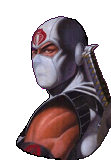 Join Date: March 1, 2001
Location: Toronto, Canada
Posts: 3,537
|
Not sure if this will help, but try this site (you probably have it already):
http://fallout.gamestats.com/fallout2/walk/ ------------------ Long live H22A1!!!!! |

|
 05-22-2001, 05:07 PM
05-22-2001, 05:07 PM
|
#4 |
|
Bastet - Egyptian Cat Goddess
 Join Date: March 1, 2001
Location: Sweden
Age: 50
Posts: 3,450
|
Memnoch, try to get used to right button clicking, it toggles through the different cursor types for interaction.
Also try the quick buttons to, "space" to end combat turn and "return" for enfing a combat completely. The "B" toggles weapon in your hand. And well, you can also click on your weapon or item in hand to change settings for it, like burst, single shot aimed shot.. and so on.. Ask away man! I´m getting "plinked" on messenger here!  ------------------  Yawning lazywolf.. |

|
 05-22-2001, 11:53 PM
05-22-2001, 11:53 PM
|
#5 |
|
Ironworks Moderator
 Join Date: February 28, 2001
Location: Boston/Sydney
Posts: 11,771
|
Thanks for the help guys. I got sick of stumbling around and decided to print the manual out - 166 pages. What's with the trend of print-your-own manuals with games these days?
 ------------------  |

|
 05-23-2001, 12:30 AM
05-23-2001, 12:30 AM
|
#6 |
|
Horus - Egyptian Sky God
 Join Date: April 10, 2001
Location: Tacoma, WA, U.S.A.
Age: 39
Posts: 2,615
|
Cause they can make that extra 1 buck a game if they cheap you out of a manual.
------------------   BOW TO THE BISCUIT KING AND HIS THRONE OF SCONE!!! BOW TO THE BISCUIT KING AND HIS THRONE OF SCONE!!!
|

|
 05-23-2001, 12:52 AM
05-23-2001, 12:52 AM
|
#7 |
|
Ironworks Moderator
 Join Date: February 28, 2001
Location: Boston/Sydney
Posts: 11,771
|
So if they sell half a million games that's $500,000? Quite a bit of money, eh?
------------------  |

|
 05-23-2001, 02:47 AM
05-23-2001, 02:47 AM
|
#8 |
|
Gold Dragon
 Join Date: March 5, 2001
Location: smyrna, tn, usa
Age: 46
Posts: 2,506
|
paper manuals add alot to the overall cost of the product. my company stopped putting out paper manuals all together. its all either online or in the software.
------------------      Lord of the Screen Shot Lord of the Screen Shot   Get My IronWorks Winamp skin Get My IronWorks Winamp skin
|

|
 05-23-2001, 04:32 PM
05-23-2001, 04:32 PM
|
#9 |
|
The Magister
 Join Date: March 11, 2001
Location: England
Age: 39
Posts: 147
|
Hmmmm been a while since I played......The first Dungeon is difficult withought the Manual, as the manual actually has a walkthrough in it of the first bit...You gota lock pick the first door..DOH i spent 2hrs looking for a key, as i hadnt red the whole manual

|

|
 05-23-2001, 08:48 PM
05-23-2001, 08:48 PM
|
#10 |
|
Emerald Dragon
 Join Date: January 8, 2001
Location: Melbourne, Australia
Age: 40
Posts: 948
|
Great!
So you finally got your hands on a copy of Fallout 2 Its been a long time trying for you hasn't it! well, I hope you enjoy it, because I certainly did. Catchya round mate  ------------------   "Watch your back" "Watch your back"
|

|
| Currently Active Users Viewing This Thread: 1 (0 members and 1 guests) | |
|
|
 Similar Threads
Similar Threads
|
||||
| Thread | Thread Starter | Forum | Replies | Last Post |
| Fallout 3 | Brayf | Miscellaneous Games (RPG or not) | 5 | 09-09-2005 01:23 AM |
| Fallout II | tharn | Miscellaneous Games (RPG or not) | 2 | 01-04-2004 01:30 PM |
| Fallout | tharn | Miscellaneous Games (RPG or not) | 3 | 10-14-2003 03:02 PM |
| fallout 11 | pschub | General Conversation Archives (11/2000 - 01/2005) | 7 | 11-30-2002 10:52 AM |
| Fallout 2 | lroyo | General Conversation Archives (11/2000 - 01/2005) | 8 | 04-27-2002 08:10 PM |