 |
 |
 |
 |
 |
 |
 |
 |
 |
 |
 |
 |
![]()
 |
 05-11-2001, 07:25 PM
05-11-2001, 07:25 PM
|
#1 |
|
Ma'at - Goddess of Truth & Justice
 Join Date: January 7, 2001
Location: I live inside of my mind.....
Age: 53
Posts: 3,234
|
what is the best way to clear up that system dragging/pausing on my 2-year-old Gateway 2-gig spanking computer and I wasn't even multi-tasking. ARRRGGGGHHHHH!
 curses! curses!I have checked it for viruses (none) and straighten up my hard drive. but what is the cause? no.... kicking it won't help. tried that ------------------  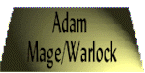 
|

|
 05-11-2001, 07:42 PM
05-11-2001, 07:42 PM
|
#2 |
|
Symbol of Cyric
Join Date: March 17, 2001
Location: England
Posts: 1,160
|
You can check your system RAM to see how much percentage you've got left (in system information). Some programs run even in the background so you have to be careful (shows up in taskbar near clock)
I've had this problem when connecting to the net so disconnect and try again. Run Scandisk (usual routine) If all else fails - a good restart usually does it. If not, you've just earned yourself a new doorstop.  ------------------  Greetings Mortals. My Name Is Wah, Arch Lich Wah. |

|
 05-11-2001, 08:02 PM
05-11-2001, 08:02 PM
|
#3 | |
|
Ma'at - Goddess of Truth & Justice
 Join Date: January 7, 2001
Location: I live inside of my mind.....
Age: 53
Posts: 3,234
|
Quote:
I'll take the icons off the taskbar, do the Scandisk, straighten up again, and we'll see.... though I have this door that needed a doorstop.... hmm.... ------------------  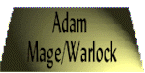 
|
|

|
 05-12-2001, 09:06 AM
05-12-2001, 09:06 AM
|
#4 |
|
Ma'at - Goddess of Truth & Justice
 Join Date: January 7, 2001
Location: I live inside of my mind.....
Age: 53
Posts: 3,234
|
ok done all that....
so far so good  |

|
| Currently Active Users Viewing This Thread: 1 (0 members and 1 guests) | |
|
|
 Similar Threads
Similar Threads
|
||||
| Thread | Thread Starter | Forum | Replies | Last Post |
| TFT Screens | Melcheor | General Discussion | 5 | 09-13-2005 08:18 AM |
| Dragging Hand | Lord | Baldurs Gate & Tales of the Sword Coast | 4 | 12-22-2003 05:46 AM |
| dragging extra | Sayonaran Avon | Dungeon Craft - RPG Game Maker | 2 | 07-27-2002 09:28 AM |
| The Screens... | Durwyn | Neverwinter Nights 1 & 2 Also SoU & HotU Forum | 3 | 01-22-2002 04:53 AM |
| Dragging thier feet | Gwayne | Icewind Dale | Heart of Winter | Icewind Dale II Forum | 6 | 06-20-2001 11:54 PM |