 |
 |
 |
 |
 |
 |
 |
 |
 |
 |
 |
 |
![]()
 |
 09-25-2011, 09:23 PM
09-25-2011, 09:23 PM
|
#1 |
|
Ironworks Moderator
 Join Date: March 1, 2001
Location: Midlands, South Carolina
Age: 48
Posts: 14,759
|
I'm new to Windows 7, and there is an issue with administration level I am not figuring out. I've noticed things that make changes have to go through an admin permissions check, and some programs have to be set up to run with the admin permissions already established. I got that one figured out, such as freeware virus and spam scanners and all that. My issue is with saving pages in favorites. After reading a new page of comics, I try to save that newest updated page in my Comics folder, but it does not appear. The URL does not get added to the favorites folder. It must be something to do with making changes or additions without the proper permission in place, but I can't find out where to enable the permissions.
__________________

|

|

|
 09-25-2011, 09:52 PM
09-25-2011, 09:52 PM
|
#2 |
|
Jack Burton
Join Date: May 31, 2002
Location: Ireland
Posts: 5,854
|
UAC issue. Check out the user account control settings in Control Panel for all your permission needs. Security is nice but saving favorites is necessary.
__________________
Still I feel like a child when I look at the moon, maybe I grew up a little too soon... |

|

|
 09-25-2011, 10:03 PM
09-25-2011, 10:03 PM
|
#3 |
|
Jack Burton
Join Date: May 31, 2002
Location: Ireland
Posts: 5,854
|
As a side, if that doesn't work, find your faves folder (defalt is in My Documents - or a folder with your computers name on it) and make a copy of the stuff in there. Delete the folder, then make a new one, pasting the links back in, and naming it properly.
Sometimes, the system cannot locate your favorites folder so does nothing when you add a new one. This should sort it, if you accidentally moved or pointed to a different locale. But it is more likely permissions imo.
__________________
Still I feel like a child when I look at the moon, maybe I grew up a little too soon... |

|

|
 09-26-2011, 11:16 PM
09-26-2011, 11:16 PM
|
#4 |
|
Ironworks Moderator
 Join Date: March 1, 2001
Location: Midlands, South Carolina
Age: 48
Posts: 14,759
|
I still cannot figure it out. I went to the Control Panel and looked around but there is nothing there for what I need to change. Additional notes: On the login screen, it says my name and says "locked" underneath, but I don't have to type a password to enter. The "locked" is referring to something else. Also, on many items in the control panel, if a button will enact a change, Windows 7 indicates that I need admin level to make that change by placing a yellow and blue shield on that button so I know it's a protected option. This is totally new to me, and I can't find anywhere to lower the "locked" state. I'm the only one with access to this laptop, so I don't need all the strength this thing is throwing out.
__________________

|

|

|
 09-26-2011, 11:43 PM
09-26-2011, 11:43 PM
|
#5 |
|
Jack Burton
Join Date: May 31, 2002
Location: Ireland
Posts: 5,854
|
What you're referring to is UAC. This is normal. It was in Vista and XP to an extent too. The "locked" you mention is a form of sleep that Win 7 enters into. You have no password set so it just lets you in no problem. I didn't realize how new this was to you. These are red herrings that are confusing your issue - ignore them. Later, you can lower UAC down so it is not as intrusive but for now, solve your favourites issue.
Go to "User Accounts" in control panel and make sure you are logging in with an Admin account. If not, change it there. You may be using the non-classic view of control panel. Some pics just for reference. Ignore the highlighted red box, the option you need is above it. Mess around there and see what's doin.  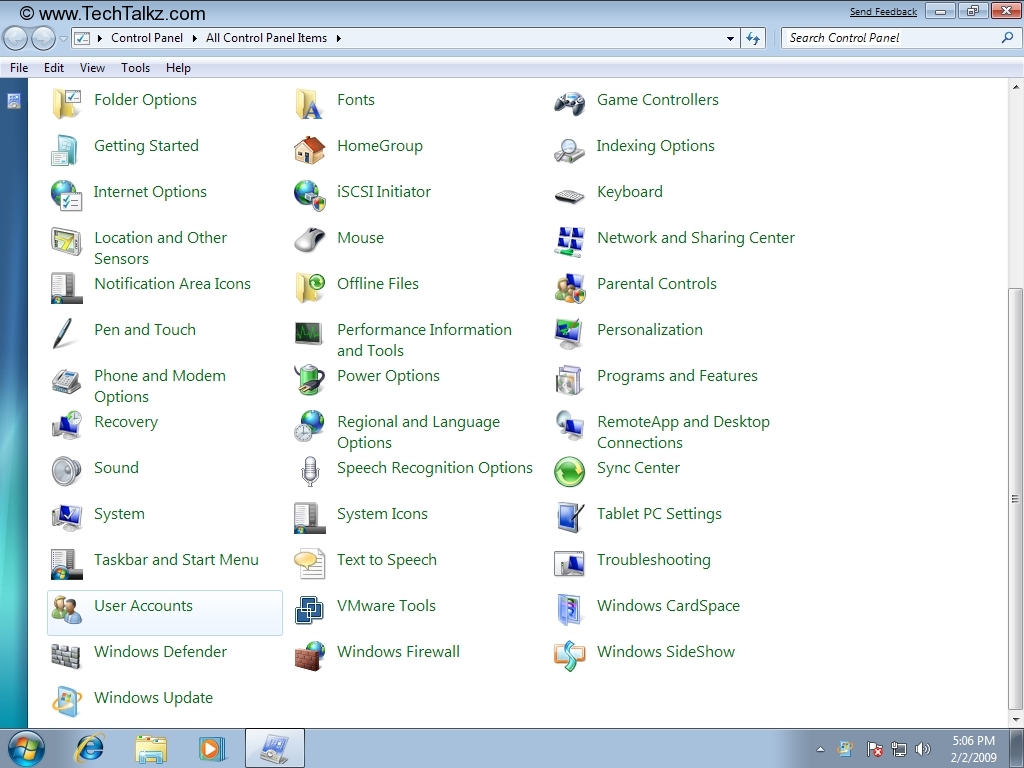
__________________
Still I feel like a child when I look at the moon, maybe I grew up a little too soon... Last edited by SpiritWarrior; 09-26-2011 at 11:49 PM. |

|

|
 09-26-2011, 11:51 PM
09-26-2011, 11:51 PM
|
#6 |
|
The Dreadnoks
 Join Date: September 27, 2001
Location: Orlando, FL
Age: 61
Posts: 3,608
|
If its a Dell, you are not the registered administrator. Call Dell, they will register, and walk you through from being "user" to admin.
I have read this also happens from mail order franchises in which they add something above the base line model, and do the initializing and set-up of said equipment.
__________________
The Lizzie Palmer Tribute  Let every nation know, whether it wishes us well or ill, that we shall pay any price, bear any burden, meet any hardship, support any friend, oppose any foe to assure the survival and the success of liberty. John F. Kennedy 35th President of The United States The Last Shot Honor The Fallen Jesus died for our sins, and American Soldiers died for our freedom.  If you don't stand behind our Soldiers, please feel free to stand in front of them. |

|

|
 09-26-2011, 11:54 PM
09-26-2011, 11:54 PM
|
#7 |
|
Jack Burton
Join Date: May 31, 2002
Location: Ireland
Posts: 5,854
|
On the top example, you can see the options Change Account Type and then Change User Account Control Settings (UAC). Mess with them. Lower your UAC meter to the second from the bottom for testing purposes if it is not there already. As far as Dell goes, there is always an Admin account present somewhere (all mine come with Admin rights by default). If not, just change it like in the diagram above.
__________________
Still I feel like a child when I look at the moon, maybe I grew up a little too soon... |

|

|
 10-02-2011, 09:08 PM
10-02-2011, 09:08 PM
|
#8 |
|
Ironworks Moderator
 Join Date: March 1, 2001
Location: Midlands, South Carolina
Age: 48
Posts: 14,759
|
You were right about the User Account Control Settings bar. At default, it was so tight it would not let me bookmark a new page. It never gave me a warning or anything, it just failed to save. My new setting has given it the ability to save my pages in bookmarks. Yay!
__________________

|

|

|
 10-03-2011, 11:37 PM
10-03-2011, 11:37 PM
|
#9 |
|
Jack Burton
Join Date: May 31, 2002
Location: Ireland
Posts: 5,854
|
Good stuff.
__________________
Still I feel like a child when I look at the moon, maybe I grew up a little too soon... |

|

|
 |
| Currently Active Users Viewing This Thread: 1 (0 members and 1 guests) | |
| Thread Tools | Search this Thread |
|
|
 Similar Threads
Similar Threads
|
||||
| Thread | Thread Starter | Forum | Replies | Last Post |
| Wiz 8 and Windows 7 | Target | Miscellaneous Games (RPG or not) | 11 | 02-19-2011 12:23 PM |
| Is there a way to change the order of windows in taskbar in windows xp | ZFR | General Discussion | 4 | 05-19-2006 07:59 PM |
| Please help me!!...............Windows ME | Altranan | General Conversation Archives (11/2000 - 01/2005) | 22 | 09-06-2002 07:49 AM |
| Windows 2000 or windows XP?? | The Hunter of Jahanna | General Conversation Archives (11/2000 - 01/2005) | 9 | 07-14-2002 05:35 PM |
| New Version of Windows - Windows RG | Staralfur | General Conversation Archives (11/2000 - 01/2005) | 7 | 02-26-2002 02:31 AM |