 |
 |
 |
 |
 |
 |
 |
 |
 |
 |
 |
 |
![]()
 |
 03-03-2003, 04:49 PM
03-03-2003, 04:49 PM
|
#1 |
|
Jack Burton
Join Date: May 15, 2001
Location: The Netherlands
Age: 39
Posts: 5,888
|
Okay. So now I want to format my computer. Completely. There's only one slight problem; I know how to format my computer ("format C:" in DOS-mode) but I am on a WinXP system. I only managed to access the MS-DOS prompt there, and I cannot format C: 'because the drive is in use right now'. AARGH!!
Reboot disks don't work either, because my stupid comp doesn't seem to know that there is actually more than one drive (the 3 1/2 inch disk drive) in my device. So no C:, or D: or E: or F:.. It drives you mad, I can assure you. So how do I get my computer to format itself? Please help! I'm standing on the edge of a nervous breakdown!! [img]graemlins/scream.gif[/img]
__________________
Rowing is not a sport, it's a way of life Goal: Beijing 2008 |

|
 03-03-2003, 04:54 PM
03-03-2003, 04:54 PM
|
#2 |
|
Ironworks Moderator
 Join Date: March 1, 2001
Location: Scotland
Posts: 2,788
|
I thought you could boot directly from an XP CD and do a format and install directly from there. If not, the alternative would to get hold of a bootable floppy and get your machine to load the CD-Rom drivers off it then load the OS off a CD. You may need to change the boot sequence in the BIOS to achieve either of these options though.
Or then again, I could be completely wrong 
__________________
Regards 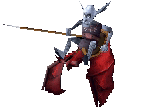 Mouse (Occasional crooner and all round friendly Scottish rodent) |

|
 03-03-2003, 04:54 PM
03-03-2003, 04:54 PM
|
#3 |
|
Symbol of Cyric
Join Date: November 12, 2002
Location: Banstead, Southeast England
Age: 37
Posts: 1,162
|
Erm...in My Computer, can't you just right click on your hard drive and click Format? If that doesn't work I don't know why they put that option there,'cos my other pc is XP and if you right click on a hard drive in My Computer there is format listed as an option. I've obviously not tried it myself, since I don't need to format my PC.
Hope that helped! |

|
 03-03-2003, 04:54 PM
03-03-2003, 04:54 PM
|
#4 |
|
Harper
 Join Date: October 2, 2001
Location: Aberdeen, Scotland
Age: 42
Posts: 4,774
|
This is because MSDOS cant see a NTFS partition.
Try format c: just in case, dos knows there is a partition there, it just cant access it. Otherwise, use FDISK, delete and recreate the partition. DOS can definately format an empty partition. Of course, if your planning to reinstall XP (Or in fact any sophisticated operating system (anything other than windows 9x basicaly) you can partition and format the drive during the installation procedure.
__________________
[img]\"http://www.sighost.us/members/Zvijer/andrewas.gif\" alt=\" - \" /> |

|
 03-03-2003, 05:04 PM
03-03-2003, 05:04 PM
|
#5 |
|
40th Level Warrior
|
And if all that doesn't help, use a hammer.
 LoA knows which hammers are the best in cases like this. LoA knows which hammers are the best in cases like this.
__________________

|

|
 03-03-2003, 05:07 PM
03-03-2003, 05:07 PM
|
#6 | |
|
Jack Burton
Join Date: May 15, 2001
Location: The Netherlands
Age: 39
Posts: 5,888
|
Quote:
How do I use this FDISK then? And what do you mean by "partition and format the drive during installation procedure"? Is it the same as Mouse is saying?? Mouse: so far I've only been able to install Windows XP on my other drive. If I order it to be installed on the same drive as it was, it says that the old mechanism (being the old XP) will not work anymore. Not a problem, you might say, but I don't know that much of computers that I will do something like that immediately. BTW: I've got three partitions of my hard disk; C,D and E. If I format C, everything on D and E will still be kept safe, right?
__________________
Rowing is not a sport, it's a way of life Goal: Beijing 2008 |
|

|
 03-03-2003, 05:17 PM
03-03-2003, 05:17 PM
|
#7 |
|
Bastet - Egyptian Cat Goddess
 Join Date: March 1, 2001
Location: Sweden
Age: 50
Posts: 3,450
|
Hmm, have you tried to press F8 during start up and then choose start from CD, and then choose the reinstall or install?
Other wise try to stop the boot up, ru FDISC and clear the psrtions completely and run the setup.exe
__________________
 Don´t eat the yellow snow |

|
 03-03-2003, 05:21 PM
03-03-2003, 05:21 PM
|
#8 |
|
Harper
 Join Date: October 2, 2001
Location: Aberdeen, Scotland
Age: 42
Posts: 4,774
|
OK, so your isntalling XP afterwards. No point in arsing around with fdisk then, is very easy to kill things you didnt mean to with it.
Install XP by booting from the CD, and install on C: drive. Say you want to do a full install (not an upgrade). Youll get to a screen where you can alter partitions. Format the C: partition. Youll get warnings, but ignore them. M$ are overcautious. EDIT - to boot from CD, enter BIOS (usualy press delete during startup, but this may vary) and find the setting "boot sequence". Change it to something like "CDROM, C, A". The save, and restart. Change it back when your finished installing, since it slows down your bootup on some systems. [ 03-03-2003, 05:25 PM: Message edited by: andrewas ]
__________________
[img]\"http://www.sighost.us/members/Zvijer/andrewas.gif\" alt=\" - \" /> |

|
 03-03-2003, 05:24 PM
03-03-2003, 05:24 PM
|
#9 |
|
Jack Burton
Join Date: May 15, 2001
Location: The Netherlands
Age: 39
Posts: 5,888
|
Thanks andrewas! But how can I format my other drives then? In the way slicer15 was telling me? Or is something else required to do so?
__________________
Rowing is not a sport, it's a way of life Goal: Beijing 2008 |

|
 03-03-2003, 05:33 PM
03-03-2003, 05:33 PM
|
#10 |
|
Harper
 Join Date: October 2, 2001
Location: Aberdeen, Scotland
Age: 42
Posts: 4,774
|
I thought you wanted to keep D and E intact?
You should be able to do it in the installation program at the same time as you do C, but I would leave it till after you have XP running on C. That way you can copy any files you want to keep. Slicer15s method will work, since XP dosent run on those drives.
__________________
[img]\"http://www.sighost.us/members/Zvijer/andrewas.gif\" alt=\" - \" /> |

|
| Currently Active Users Viewing This Thread: 1 (0 members and 1 guests) | |
|
|
 Similar Threads
Similar Threads
|
||||
| Thread | Thread Starter | Forum | Replies | Last Post |
| My first comp! | Hivetyrant | General Discussion | 6 | 11-08-2006 07:40 AM |
| Comp. Help | drew_jarvie | General Conversation Archives (11/2000 - 01/2005) | 3 | 04-30-2004 03:50 PM |
| Problems with my comp | Link | General Conversation Archives (11/2000 - 01/2005) | 4 | 10-11-2002 06:43 AM |
| WOOHOO!!! MY NEW COMP!!! | Morgan_Corbesant | General Conversation Archives (11/2000 - 01/2005) | 11 | 08-29-2002 04:34 AM |
| My comp | Sir Goulum | General Conversation Archives (11/2000 - 01/2005) | 14 | 06-22-2002 03:22 AM |