 |
 |
 |
 |
 |
 |
 |
 |
 |
 |
 |
 |
![]()
 |
 12-30-2004, 01:16 PM
12-30-2004, 01:16 PM
|
#11 |
|
Fzoul Chembryl
Join Date: July 13, 2004
Location: Finland
Age: 35
Posts: 1,701
|
Post some more, dual to a Priest of Choc and Turn Spyware. If it doesn't work, try burning your HD.
__________________

|

|
 12-30-2004, 02:47 PM
12-30-2004, 02:47 PM
|
#12 |
|
Banned User
Join Date: May 21, 2004
Location: Hiram\'s lap
Age: 55
Posts: 334
|
Try right-click, go to Properties, look at the attributes.
If anything is checked as "read only" or "hidden", uncheck them and try to delete them again. Barring that, go into DOS, find the individual files and delete them there. So sayeth the computer guru (my hubby)  . .Also, he mentioned (and I must agree) that the latest version of Norton AV would keep this from happening. [img]smile.gif[/img] [ 12-30-2004, 02:49 PM: Message edited by: Lady Sedai ] |

|
 12-30-2004, 04:16 PM
12-30-2004, 04:16 PM
|
#13 |
|
Symbol of Cyric
Join Date: November 10, 2001
Location: Yokosuka Japan
Age: 38
Posts: 1,168
|
eh reformat or whatever its called if nothing else works
__________________
The height of narcissism |

|
 12-30-2004, 04:51 PM
12-30-2004, 04:51 PM
|
#14 |
|
Takhisis Follower
 Join Date: April 30, 2001
Location: szép Magyarország (well not right now)
Posts: 5,089
|
lol Blind prophet, I already said that...as a JOKE [img]tongue.gif[/img]
 but yeah, Lady Sedai's suggestion seems the best: open a dos prompt and delete from there: it should be under C:\Documents and Settings\username\Desktop but yeah, Lady Sedai's suggestion seems the best: open a dos prompt and delete from there: it should be under C:\Documents and Settings\username\Desktopjust type del
__________________
Too set in his ways to ever relate If he could set that aside, there'd be heaven to pay But weathered and aged, time swept him to grave Love conquers all? Damn, I'd say that area's gray |

|
 12-30-2004, 06:11 PM
12-30-2004, 06:11 PM
|
#15 |
|
Jack Burton
Join Date: November 10, 2001
Location: Bathurst & Orange, in constant flux
Age: 37
Posts: 5,452
|
I don't think that's icons. If you have Active Desktop enabled, disable it. It should be in your desktop context menu somewhere.
|

|
 12-30-2004, 11:42 PM
12-30-2004, 11:42 PM
|
#16 |
|
40th Level Warrior
Join Date: October 29, 2001
Location: Western Wilds of Michigan
Posts: 11,752
|
You may also be able to use the keyboard solutions to get rid of them.... instead of clicking on them (which is probably trapped), click on something else on your desktop, arrow over to the suspected item, and hit the Windows Menu key (down there by the right shift key) to bring up the right click menu. You should be able to delete from there (or simply hit shift-delete when you've cursored onto it).
The real issue, though, is that you've got malware... Spybot, Adaware, and HiJack This are going to be three real good buddies for you. I'd probably do a virus scan at Trend Micro afterwards as well, just to cover all the bases.
__________________
*B* Save Early, Save Often Save Before, Save After Two-Star General, Spelling Soldiers -+-+-+ Give 'em a hug one more time. It might be the last. |

|
 12-31-2004, 11:17 AM
12-31-2004, 11:17 AM
|
#17 |
|
Symbol of Moradin
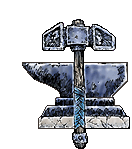 Join Date: June 5, 2002
Location: Slovenia,Ljubljana
Age: 36
Posts: 8,554
|
I have the same problem. See my Annoying problem - can't delete some icons thread.
|

|
 12-31-2004, 12:22 PM
12-31-2004, 12:22 PM
|
#18 | |
|
Ironworks Moderator
 Join Date: March 1, 2001
Location: Upstate NY USA
Posts: 19,737
|
Quote:
A friend of mine, who has Norton as well as a good firewall, had a lot of these things on her machine (kids play online games with it). My husband and I got rid of most of them while visiting at Christmas time but it took several hours and Coolsearch is still there despite our running both Adaware and Spybot. Norton didn't even recognize them. Neither Adaware nor Spbybot could get rid of that one or one other annoying program that's still there. We even saw them running in SAFEMODE! So if anyone does find a solution to wiping those things out, let me know, my friend will be grateful! [ 12-31-2004, 12:35 PM: Message edited by: Cloudbringer ]
__________________
"Don't take life for granted." Animal (may he rest in peace) |
|

|
 12-31-2004, 12:35 PM
12-31-2004, 12:35 PM
|
#19 |
|
Ma'at - Goddess of Truth & Justice
 Join Date: October 18, 2003
Location: Oslo, Norway.
Age: 61
Posts: 3,360
|
You should get Ad-Aware Professional i purchased it, it cost only 36$ then it have a build in program called Ad-Watch who monitoring EVERYTHING that trie to install on your pc and also get rid of those "tracking cookies" who send you those annoying pop up windows all the time when you are on the net and so on, it is wery handy and it is recomanded by PcWorld Magazine.
Here is a pic how it looks like and i am wery pleased with this fine program! [img]smile.gif[/img]  Anyway you can read more about it here! http://www.lavasoft.de/software/adawareprofessional/ |

|
 12-31-2004, 12:55 PM
12-31-2004, 12:55 PM
|
#20 | |
|
Ironworks Moderator
 Join Date: March 1, 2001
Location: Midlands, South Carolina
Age: 48
Posts: 14,759
|
Quote:
__________________

|
|

|
| Currently Active Users Viewing This Thread: 1 (0 members and 1 guests) | |
| Thread Tools | Search this Thread |
|
|