 |
 |
 |
 |
 |
 |
 |
 |
 |
 |
 |
 |
![]()
 |
 07-02-2008, 06:30 PM
07-02-2008, 06:30 PM
|
#1 |
|
Quth-Maren
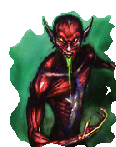 Join Date: February 17, 2003
Location: Portsmouth
Age: 34
Posts: 4,145
|
Here on the behalf of my sister.
She is making a mod, and downloaded a load of portraits, and put them into the portraits directory. She can access them in the game to make a new character, but she can't access them in the toolset to use for PCs. She can use the portraits that came with the Community expansion pack (as a hak pack), but not these ones. The problems might be that it will only let you use portraits that come as a hak. If so, how do we make one? If not, then how can we use these portraits? Cheers DS
__________________
 aka Loc der Graf, Quillruke |

|

|
 07-03-2008, 05:22 AM
07-03-2008, 05:22 AM
|
#2 |
|
Jack Burton
Join Date: March 31, 2001
Location: The zephyr lands beneath the brine.
Age: 39
Posts: 5,459
|
The reason the portraits don't appear in the toolset is that they are not listed in the portraits.2da file. You won't need a hak to change that at the moment, but it will be a good idea once you're ready to share the module with others.
To add portraits to the portrait.2da first you need to get your hands on it. There is probably a version in the NWN\Source folder, but it doesn't include the CEP portraits. You can find the CEP version in the cep2da.hak file for CEP1 or the cep2_top_v1.hak file if you're using CEP2. To get the portrait.2da file out of the hak you need to open your NWN\utils folder and run nwhak.exe. Select File->Open and find your NWN\hak folder, then choose the appropriate hak. You'll see a list of the file's contents. Scroll down until you find portraits, then select it and choose Resource->Export. Once you've exported the file from the hak pack, use notepad or the like to open it. Editing is fairly straightforward. You'll see a long list divided in seven columns. Each row represents a portrait. Have a look and see if you can make sense of them, then scroll down until you get to 3500 or so. You can simply replace the **** with your portrait information. If you have portraits that exceed the number of rows (past row 3670) simply add more rows. For character portraits you need to fill in five of the columns. The first one is the number, as discussed. The second one is the portrait name. Every portrait has five versions from tiny to huge, but the portrait name is the one without its last letter. Say you have mypictureH.tga, mypictureL.tga, mypictureM.tga etc., the portrait name would be mypicture. The third column describes whether it's a male or female portrait. 0=male, 1=female. If you want the portrait to match both genders, just make a male version and use the same portrait name again for the female version on the next row. The fourth column describes race. There are many races in the game; the best way to find out which is which is to search the portraits.2da file for a portrait already in a certain creature category. However, for PCs the numbers are 0=dwarf, 1=elf, 2=gnome, 3=halfling, 5=halforc, 6=human. Half-elf portraits might technically be 4, but seem to be made up of elven and human portraits instead. The last category is the Plot category in the next to last column. You can set it to 0, unless you want the portrait to appear in the Plot Characters section instead of the Characters and Creatures section, in which case the value is 1. It's a matter of sorting. After the long and laborious task of entering all the portrait names into the portraits.2da, make sure to save it. To use it directly, place the portraits.2da in your NWN\override folder and (re)start the toolset. To place it in a hak instead, go back to nwhak.exe in the utils folder. Choose File->New, then enter a title and description, perhaps a website in the URL slot if you want to promote one. Then using Resource->Add, add your new portraits.2da file and any portraits (in all 5 sizes) from your portraits folder you've included in that .2da. Save the new hak and give it a name. EDIT: You won't need to add those portraits for personal use as they're already in your portraits folder, but it will make sure any other players actually have all the portraits in use in your module so they can see them. If they want to use them for their PCs, they can export the portraits from your hak to their own portraits folder. Once you have a hak pack you'll have to use it in your module. Under the module properties, add your own hak. You've done this before with your CEP haks so it won't need much explanation. Just make sure your hak is above the cep2_top_v1.hak in the list or it will use that portraits.2da instead of your own. Last edited by Legolas; 07-03-2008 at 05:27 AM. |

|

|
 07-03-2008, 07:25 PM
07-03-2008, 07:25 PM
|
#3 |
|
Quth-Maren
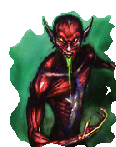 Join Date: February 17, 2003
Location: Portsmouth
Age: 34
Posts: 4,145
|
Thank you.
__________________
 aka Loc der Graf, Quillruke |

|

|
 |
| Currently Active Users Viewing This Thread: 1 (0 members and 1 guests) | |
| Thread Tools | Search this Thread |
|
|
 Similar Threads
Similar Threads
|
||||
| Thread | Thread Starter | Forum | Replies | Last Post |
| original neverwinter nights question | turtle | Neverwinter Nights 1 & 2 Also SoU & HotU Forum | 4 | 09-13-2005 07:50 AM |
| original neverwinter nights question | turtle | Miscellaneous Games (RPG or not) | 1 | 09-01-2005 01:43 PM |
| Neverwinter Nights 2 | Dreamer128 | Neverwinter Nights 1 & 2 Also SoU & HotU Forum | 4 | 08-26-2004 08:04 PM |
| Neverwinter Nights v1.62 | Ziroc | Neverwinter Nights 1 & 2 Also SoU & HotU Forum | 2 | 02-26-2004 09:01 AM |
| NeverWinter Nights | Tobbin | General Conversation Archives (11/2000 - 01/2005) | 9 | 05-03-2001 09:30 AM |