 |
 |
 |
 |
 |
 |
 |
 |
 |
 |
 |
 |
![]()
 |
 06-21-2002, 12:16 PM
06-21-2002, 12:16 PM
|
#1 |
|
Ironworks Moderator
 Join Date: February 28, 2001
Location: Boston/Sydney
Posts: 11,771
|
Please use this thread to report any bugs you may find, so it's easier for everyone to address them. Try and avoid spoilers in this thread if possible, or put a warning.
Don't forget to let us know what system you're using (processor, videocard, RAM, etc - you know the drill). When replying to someone's bug question please quote which bug you have found a solution for, to make it easier for the rest of us to follow. Avoid pyramid quotes, though. The less posts we have on this thread the better - for obvious reasons. [img]smile.gif[/img] I'm posting some tips from Bio on how to make the game work more smoothly: 1.01 How do I install Neverwinter Nights? (Back to Top) To install NEVERWINTER NIGHTS just insert the NEVERWINTER NIGHTS INSTALL DISK 1 into your CD-ROM drive and follow the on-screen prompts to install the game. If the AutoPlay screen does not automatically appear after inserting the NEVERWINTER NIGHTS CD Install Disk 1 into your CD-ROM drive, follow these steps: 1. Close all running programs. 2. Ensure that the NEVERWINTER NIGHTS CD Install Disk 1 is in your CD-ROM drive. 3. Double-click My Computer on your desktop. 4. Double-click the CD-ROM icon. 5. Double-click on the Setup.exe icon to launch the installer. 6. Follow the on-screen instructions to launch the game. Note: you do NOT need to install GameSpy Arcade to play Neverwinter Nights on the Internet. After installing the game, you will be offered the choice to view the readme or play the game. The readme is a text file, which lists additions to the manual since printing. 1.02 How can I improve gameplay performance? (Back to Top) The installer automatically detects the type of system you have and configures your option settings for optimal gameplay when you first install. You can adjust the option settings later but if you turn up your options this may cause slowdowns in gameplay if you are running on less than a recommended system (see System Requirements). Defragging your hard drive makes saving the game much faster - we recommend you defrag your hard drive prior to installing and occasionally between play sessions. If you are experiencing slowdowns or poor performance, we recommend that you try turning down Options settings such as: (Video Options) Graphics quality (Video Options) Creature shadow detail (Video Options) Enable environment shadows (Video Advanced Options) Grass (Video Advanced Options) Creature wind (Video Advanced Options) Number of dynamic lights (Video Advanced Options) Shadow casting lights (Video Advanced Options) Anti aliasing (Video Advanced Options) Texture animations (Video Advanced Options) Environment mapping (Video Advanced Options) Visual effects high Certain options such as shiny water, dynamic lighting, and anti aliasing may only be available on the recommended video cards and higher. A recommended system will be able to play the game with most of the advanced options turned on while a minimum spec system may require some of these options to be turned off. 1.03 How can I play through a Firewall? (Back to Top) If you are trying to play through a firewall of some sort, here is some information for you to help you get connected. Neverwinter Nights uses UDP, not TCP for its connections. If you think that your firewall is preventing you from connecting to the game servers, please make sure that the following ports are open: Ports 5120 through 5300 If you are wanting to make sure that your NAT is set up to allow the game to play here are some details. Outgoing packets Source port: 5120-5129 Destination port: 5121-5300 Incoming packets Source port: 5121-5300 Destination port: 5120-5129 On the Game Client side, here are some changes to make things go better. Go to your nwnplayer.ini file in your Neverwinter Nights install directory, and find the following section: [Profile] Client Port=XXXX Our suggestion is to change XXXX to 5120. 1.04 How do I manually uninstall Neverwinter Nights? (Back to Top) If you need to manually uninstall Neverwinter Nights, follow these steps: 1. Delete the folder where the game was installed 2. Remove the entry from the start menu 3. Remove the following Windows Registry key using RegEdit: MyComputer \HKEY_LOCAL_MACHINE \SOFTWARE \Microsoft \Windows \CurrentVersion \Uninstall \{7C503E58-B2BC-11D5-978A-0050BA84F5F7} 4. Remove the following Windows Registry key using RegEdit: MyComputer \HKEY_LOCAL_MACHINE \SOFTWARE \BioWare \NWN \Neverwinter 5. Remove the hidden folder: C: \Program Files \InstallShield Installation Information \{7C503E58-B2BC-11D5-978A-0050BA84F5F7} (where C: is the drive on your system with the Program Files folder) At this point, there should be no traces of the game on the system. [ 06-22-2002, 11:02 AM: Message edited by: Memnoch ] |

|

|
 06-21-2002, 02:14 PM
06-21-2002, 02:14 PM
|
#2 | |
|
Ironworks Moderator
 Join Date: March 1, 2001
Location: Midlands, South Carolina
Age: 48
Posts: 14,759
|
It seemed alot of people were having problems with the cursor blinking and disappearing, and then Lord of Alcohol posted this on another thread here to try the following... Quote:
[ 06-21-2002, 02:15 PM: Message edited by: Larry_OHF ] |
|

|

|
 06-21-2002, 08:09 PM
06-21-2002, 08:09 PM
|
#3 |
|
Symbol of Bane
 Join Date: November 26, 2001
Location: Texas
Age: 75
Posts: 8,167
|
My game freezes right after I start the first conversation. I have a HP Pavilion with a Pentium III, 866 MHz, 256 meg of RAM,37.2 gig of HD, and a 16x CD-ROM, with Windows Me.
__________________
Even Heroes sometimes fail... 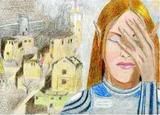
|

|

|
 06-21-2002, 08:51 PM
06-21-2002, 08:51 PM
|
#4 |
|
Drow Warrior
 Join Date: October 15, 2001
Location: Cleveland, USA
Age: 37
Posts: 270
|
this is a bug w/ the npc ai. while in beggar's nest tomi got stuck behind a door I couldnt open "because it was locked and barred from the other side" i tried walking around but he didnt follow me.. i searched the town for at least 15 minutes looking for him (didnt know at the time). and i saw him behind the door but he couldnt get out! fortunatly when i went into an area (that requires loading) he was right next to my side, ready to do my bidding.
[ 06-21-2002, 08:51 PM: Message edited by: KAR_MOD1 ]
__________________
Dark Age of Camelot Addict |

|

|
 06-22-2002, 03:14 PM
06-22-2002, 03:14 PM
|
#6 |
|
Ra
 Join Date: March 11, 2001
Location: Ant Hill
Age: 49
Posts: 2,397
|
Here is something that has happened to me that makes me sad.
Ok i installed and ran the autoupdate. Then start the game. The start up scene witht the Bioware logo and Atari comes on and then i watch that fight scene at the start... Then i get the main menu but the colors on the background are all buzzed out kind of and the mouse cursor looks like its in safe mode colors and cant even tell its a hand... So i get out and start it again. This time i get the Atari and the Bioware and then the mouse cursor looks like it should but that fight scene i cant see...its just the music and black screen. Press esc, enter, all that... alt + tabbed out of it and shut it off from outside... Reboot, start it again...this time the same thing except instead of black screen its white...im trying to get that file planet patch... but i dont know what the prob is...but i dont like it one bit! Im going to try that bit that Lord of Alcohol posted! Cheers! I hope it resolves it! Will return to tell if it does or not! [ 06-22-2002, 03:16 PM: Message edited by: Djinn Raffo ] |

|

|
 06-22-2002, 03:28 PM
06-22-2002, 03:28 PM
|
#7 |
|
Ra
 Join Date: March 11, 2001
Location: Ant Hill
Age: 49
Posts: 2,397
|
I dont think it worked!
 i still get that white screen...im at the main menu because i clicked the mouse button and there seemed to be a button underneath...arg! i still get that white screen...im at the main menu because i clicked the mouse button and there seemed to be a button underneath...arg!EDIT! right after i posted this i alt-tabbed back in and im there! I can see the screen but the mouse is acting wonky..its like there is two cursors... mine that moves around at normal speed...and another jumping along following..is kind of annoying tracers..i might try to edit back that nwn.ini but im going to try like this and create a character hehehe! Am pumped!  EDIT AGAIN! im going to buy a new stick of ram! [ 06-22-2002, 03:36 PM: Message edited by: Djinn Raffo ] |

|

|
 06-22-2002, 06:02 PM
06-22-2002, 06:02 PM
|
#9 |
|
Ra
 Join Date: March 11, 2001
Location: Ant Hill
Age: 49
Posts: 2,397
|
Thanks Memnoch! I'll give it a go for sure..
while i was out getting some more ram i also picked up a new vid card...a rocket! so i should be in fine form.. Thanks again! [img]smile.gif[/img] |

|

|
 06-22-2002, 09:26 PM
06-22-2002, 09:26 PM
|
#10 |
|
Jack Burton
Join Date: October 16, 2001
Location: PA
Age: 43
Posts: 5,421
|
hmm, I tried loading the game I get through the opening intro movies, and then either a black screen with nothing, a black screen with the cursor, or a white screen with the cursor, it worked fine last night and I hadn't changed any settings when it started acting up, and it's only gotten worse and worse, any ideas, I got the latest video card patch, I'm running a P3 500, 512MB Ram, with a 16MB tnt card running win ME... I'm going nuts here trying to figure this out, I also have the latest game patch.
__________________
"Any attempt to cheat, especially with my wife, who is a dirty, dirty, tramp, and I am just gonna snap." Knibb High Principal - Billy Madison |

|

|
 |
| Currently Active Users Viewing This Thread: 1 (0 members and 1 guests) | |
| Thread Tools | Search this Thread |
|
|
 Similar Threads
Similar Threads
|
||||
| Thread | Thread Starter | Forum | Replies | Last Post |
| Report bugs or errors/mistakes in EfU here (11/3/2008 Onwards) | T-D-C | NWN Mod: Escape from Undermountain | 57 | 11-02-2008 10:19 PM |
| Report bugs or errors/mistakes in EfU here | Ziroc | NWN Mod: Escape from Undermountain | 408 | 11-14-2006 04:15 AM |
| Official patch 1.30 is out - report queries and bugs here | SpiritWarrior | Neverwinter Nights 1 & 2 Also SoU & HotU Forum | 12 | 07-16-2003 09:43 AM |
| Request for list of bugs/workarounds. | Greystone | Wizards & Warriors Forum | 5 | 06-02-2003 02:17 AM |
| ATTN: Important info regarding major ToB bugs, PLEASE READ! | Memnoch | Baldurs Gate II: Shadows of Amn & Throne of Bhaal | 23 | 10-25-2001 11:04 AM |