 |
 |
 |
 |
 |
 |
 |
 |
 |
 |
 |
 |
![]()
 |
|
|||||||
|
|
Thread Tools | Search this Thread |
 05-05-2001, 10:21 AM
05-05-2001, 10:21 AM
|
#1 |
|
Elite Waterdeep Guard
 Join Date: May 5, 2001
Posts: 16
|
WHAT THE HELL IS WRONG WITH THIS DAMN GAME, I HAVE PUT IN EVER SINGLE CD 2 TIMES OVER, AND IT NEVER WORKS, I CANT INSTALL THE DAMN THING, WHAT THE ■■■■ AM I SUPPOSED TO DO
|

|
 05-05-2001, 10:26 AM
05-05-2001, 10:26 AM
|
#2 |
|
Manshoon
 Join Date: March 18, 2001
Location: quebec, montreal
Posts: 165
|
re-install it or refound at the store. Tchek the cd's if there are not damaged. The cd 5 should be the extention but how can he demand that now ?
------------------ Maybe it's because I hate drows more than I hate Humans - Jarlaxle to Entreri |

|
 05-05-2001, 10:29 AM
05-05-2001, 10:29 AM
|
#3 | |
|
Avatar
Join Date: April 9, 2001
Location: MN, USA
Age: 44
Posts: 519
|
Like I've been saying: RESTART YOUR COMPUTER!
Now try installing. If after putting in the first disc it doesn't take you to the install screen, click the windows button at bottom left and click on RUN. Type in D:\Setup or maybe it was D:\install? Try both. ------------------ 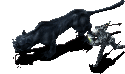 Let's get'em guen! Quote:
|
|

|
 05-05-2001, 10:31 AM
05-05-2001, 10:31 AM
|
#4 |
|
Elite Waterdeep Guard
 Join Date: May 5, 2001
Posts: 16
|
i have restarted, nothing works!
|

|
 05-05-2001, 10:32 AM
05-05-2001, 10:32 AM
|
#5 |
|
Elite Waterdeep Guard
 Join Date: May 5, 2001
Posts: 16
|
i install it to 90% and then it asks for cds 3, 4 and 5 in that order
|

|
 05-05-2001, 10:42 AM
05-05-2001, 10:42 AM
|
#6 |
|
20th Level Warrior
 Join Date: April 9, 2001
Location: Dallas, Tx, USA
Age: 55
Posts: 2,830
|
OK, I have seen this before:
Unistall what you've done, if possible. If not, delelte the Black Isle folder. Restart the computer. and wait . I'll be right back with an answer, I need to check another group for the this. ------------------   The RudeDawg Known in these Forgotten Realms as Perin LightEyes and my girlfriends, Pamila and Phil |

|
 05-05-2001, 10:46 AM
05-05-2001, 10:46 AM
|
#7 | |
|
Avatar
Join Date: April 9, 2001
Location: MN, USA
Age: 44
Posts: 519
|
Did you try using the run command instead of just inserting the disk?
------------------ 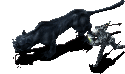 Let's get'em guen! Quote:
|
|

|
 05-05-2001, 11:14 AM
05-05-2001, 11:14 AM
|
#8 |
|
20th Level Warrior
 Join Date: April 9, 2001
Location: Dallas, Tx, USA
Age: 55
Posts: 2,830
|
From Bioware's site:
 General CD Install Troubleshooting If you are having problems getting BG2 to install or BG2 asking for a CD5, you may want to try some of the following suggestions. When changing CDs during the installation, let the drive spin-up and then stop. Then click OK and see if the installer recognizes the disc change. Do this for all the CDs that are requested. Try checking for a firmware/BIOS update for your CD or DVD drive. We have had several reports of sucessfull installs of BG2 once a firmware update was applied. You will have to check with your CD/DVD drive manufacturer for this kind of update. If for whatever reason you are unable to do a Recommended or Full install, but you can do a Minimum install, please read How to "fake" a larger install from a Minimum. If you have multiple CD/DVD drives, only install from one and do not try to use all of your drives. For some reason, this is confusing InstallShield. If you cannot do any install without getting some sort of error or crash and you have about 5 Gig of free hard drive space, you can try to copy all 4 CDs to your hard drive, then run the install from there. Please note, you must copy all 4 CDs to the same directory for the install to run. If you get prompted for the next CD, then you have not copied the files over properly, or you have missed some. Try turning off DMA for your CD/DVD drive. For some people, this has allowed them to install. You can find this checkbox by going to your Control Panel, then to System, then to the Device Manager tab. Find your CD/DVD drive and bring up its Properties, then go to the Settings tab. Try turning off your CD/DVD read-ahead. For some people, this has allowed them to install. You can find this slider by going to your Control Panel, then to System, then to the Performance tab. Down in the Advanced Settings frame, press the File System... button and move the slider all the way to the left. You may need to restart for this setting to take effect. ------------------   The RudeDawg Known in these Forgotten Realms as Perin LightEyes and my girlfriends, Pamila and Phil |

|
| Currently Active Users Viewing This Thread: 1 (0 members and 1 guests) | |
| Thread Tools | Search this Thread |
|
|
 Similar Threads
Similar Threads
|
||||
| Thread | Thread Starter | Forum | Replies | Last Post |
| This is so freaking awesome! | Sythe | General Conversation Archives (11/2000 - 01/2005) | 6 | 04-23-2004 08:27 AM |
| This is freaking retarded! | Sythe | General Conversation Archives (11/2000 - 01/2005) | 26 | 12-21-2003 07:09 PM |
| *shiver* i am really freaking out | Stormymystic | General Conversation Archives (11/2000 - 01/2005) | 18 | 05-08-2003 06:45 AM |
| where is the freaking strongbox? | mato | Baldurs Gate II Archives | 6 | 05-21-2001 10:48 AM |
| I dont have a freaking disk5! | Blindside | Baldurs Gate II Archives | 9 | 05-08-2001 03:33 PM |