 |
 |
 |
 |
 |
 |
 |
 |
 |
 |
 |
 |
![]()
 |
 06-23-2002, 05:51 AM
06-23-2002, 05:51 AM
|
#11 |
|
Elite Waterdeep Guard
 Join Date: February 22, 2002
Location: Ohio
Posts: 27
|
First, the GF2MX should run the game fine. Get the newest nVidia drivers (29.42) or at the very least, 23.88, the last really stable drivers that I used for a long time.
Second, update your sound drivers. I have a heck of a time with my stupid Audigy. I am ready to send it back up Creative's arse.. their drivers have stunk ever since Win 2000 came out. The new ones don't even detect that I have and Audigy and it's a geniune SB card.. Third (this should be first actually), make sure you are at DX 8.1. Go to a command prompt and type DXDIAG like someone else suggested. Also, the comment about not turning on the higher options is false. The game runs remarkably well with all the bells and whistles turned on, even using the GF2MX card. There most likely are other issues.. RAM, swap file, something else. |

|

|
 06-23-2002, 09:00 AM
06-23-2002, 09:00 AM
|
#12 |
|
Emerald Dragon
 Join Date: March 2, 2001
Location: Tennessee, U.S.A.
Age: 76
Posts: 996
|
I have a 16MB NVIDIA TNT2 running on a 1GHz AMD Athlon, with 384mb memory, 60 gig hard drive and sound blaster audio.
Anyone see any problems here for runnning NWN. I have hesitated about going out and getting the game because I fear my video card won't be able to handle it. Do I need to upgrade my video card before being able to run this game?
__________________

|

|

|
 06-23-2002, 08:26 PM
06-23-2002, 08:26 PM
|
#13 |
|
Elite Waterdeep Guard
 Join Date: June 4, 2002
Location: Bob
Posts: 20
|
I replaced my TNT2 32MB card with a Geo4 Ti4200 right before getting NVWN. I think you can run it with the graphics turned down, but it's probably time to put your graphics card out to pasture.
I have a SB Live! value edition card that used to give me fits under Win2000. I was playing Dungeon Siege when I was reading thru the readme.txt file that SB drivers are very picky in how you install them. I had to uninstall my SB drivers, and reinstall from my original CD with Realcenter + drivers (I just installed the drivers before). After patching them up, I found my system to be alot more stable overall and I could enable EAX. It used to frustrate me to no end since games kept insisting I didn't have a SB card with EAX despite having the newest drivers. |

|

|
 06-23-2002, 08:34 PM
06-23-2002, 08:34 PM
|
#14 |
|
Gold Dragon
 Join Date: March 29, 2002
Location: Canada
Age: 52
Posts: 2,534
|
I don't own the game but I've read the specs and a GF2 MX200 should be able to handle it. Do you have fast writes enabled in your BIOS? I'm assuming your running a AGP card and not PCI or onboard video. Make sure you have the latest drivers for the video card, motherboard and soundcard. Many people overlook the motherboard drivers but these are what handle your IDE controllers and AGP controller. Run DxDiag and test your videocard to see if it can handle DirectDraw and Direct3D.
__________________
It\'s all fun and games until somebody loses an eye...then it becomes a sport.<br /> [img]\"http://members.shaw.ca/mtholdings/bsmeter.gif\" alt=\" - \" /> |

|

|
 06-23-2002, 08:46 PM
06-23-2002, 08:46 PM
|
#15 |
|
Symbol of Bane
 Join Date: November 26, 2001
Location: Texas
Age: 76
Posts: 8,167
|
Yeah, I've run dxdiag.exe and everything is working. I've also tried it with the sound off, and still no joy. Next step: I'm gonna get a Ge4 with 64 mb of RAM.
__________________
Even Heroes sometimes fail... 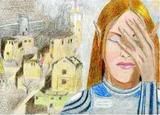
|

|

|
 06-24-2002, 12:54 AM
06-24-2002, 12:54 AM
|
#16 |
|
Jack Burton
Join Date: March 21, 2001
Location: Philippines, but now Harbor City Sydney
Age: 42
Posts: 5,556
|
i have only a tnt32 ... will that work??
__________________
 Catch me if you can.. 
|

|

|
 06-24-2002, 01:13 AM
06-24-2002, 01:13 AM
|
#17 |
|
Drow Warrior
 Join Date: January 8, 2002
Location: Dallas, Texas
Age: 47
Posts: 272
|
In addition to MBs, audio problems, etc, one should make sure that their video card is openGL compatible, and that they have the right driver for openGL.
__________________
This is going to be a short trip... |

|

|
 |
| Currently Active Users Viewing This Thread: 1 (0 members and 1 guests) | |
|
|
 Similar Threads
Similar Threads
|
||||
| Thread | Thread Starter | Forum | Replies | Last Post |
| My Monitor or videocard messing up?!!?!?! | Ziroc | General Conversation Archives (11/2000 - 01/2005) | 10 | 06-25-2001 02:59 AM |