 12-08-2004, 11:33 PM
12-08-2004, 11:33 PM
|
#7
|
Jack Burton 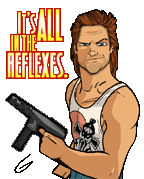
Join Date: November 10, 2001
Location: Bathurst & Orange, in constant flux
Age: 37
Posts: 5,452
|
Quote:
Originally posted by Stormymystic:
when you opent the program, at the top see tools? click there, go to options>advanced options> privacy> block all images uncheck allow remote images if sender is from, this will still block images, then uncheck block all images...
|
There is no need to uncheck the "allow remote images if sender is in my [Personal Address Book | Collected Addresses]". Just uncheck "Block loading of remote images in mail messages".
So, to sumarise and clarify:
Tools -> Options -> Advanced -> Expand "Privacy" tree -> Uncheck "Block loading of remote images in mail messages".
|

|
|