 01-09-2005, 09:47 PM
01-09-2005, 09:47 PM
|
#38
|
Jack Burton 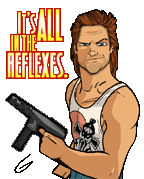
Join Date: November 10, 2001
Location: Bathurst & Orange, in constant flux
Age: 37
Posts: 5,452
|
Quote:
Originally posted by Chewbacca:
I just got a new PC and upgraded from W98 to XP w/SP2. Under 98 I never had a virus or suffered from an attack and only had one case of spyware due to user error
So how does a fellow like me who's programing expirience is Basic ( circa 1985) and Scripting for NWN plug these reported holes in Windows XP?
Does the firewall with my router and the software firewall I use do the job, in addition to being overly cautious about email attachments and using spyware killers like adaware and SBS&D, ect.?
What in reality and in lay-terms should I be worried about?
|
Read the article I posted, and look at Spinrite's tools information and tools. Disable all the services that are listed as 'should be disabled' on the first article. Run a good firewall (Zonealarm, Kerio, etc), run a good antivirus (I recommend avast!). Don't be fooled into thinking that a firewal l is a replacement for your antivirus: they are complimentary. Don't use IE, don't use Outlook, don't use {Note|Word}pad, don't use the windows firewall. Get Service Pack 1 definately, consider Service Pack 2, armed with all the articles you can find about it. Run under a limited account where possible, logging in as admin only when you need to. Use one or two anti-spyware apps, update and run once/day to start with, slow down if (and only if) they regularly come up clean. Don't bother with anti-spyware resident things (things that stick in memory) unless you need to. Pay attention to what your tools tell you. Investigate anything suspicious you find on your machine. Consider using Open Office rather than MS Office. Don't blindly delete any problems, try to understand where they came from and future-proof yourself against the same happening again. Go through Add/Remove Windows Components and remove anything you don't or rarely use. Consider alternative file managers, consider alternative shells. Check for updates to your software regularly. Never let anything download or install software without your explicitly telling it to. This includes Windows itself. If any of your tools stops doing the job it's meant to, consider replacing it, or investigate what could be causing it. And never assume that you are completely safe.
[ 01-09-2005, 09:48 PM: Message edited by: LennonCook ]
|

|
|