quote:
Originally posted by Lioness:
To put a pic in your signature, go to your profile in the upperright hand corner of the screen, and go to Update Profile. Scrolldown to the bottom box, and enter the cig pic like this [img] http://sigaddress [/img]
without the spaces in between. [img]smile.gif[/img] Good Luck!
Thank you, cute cuddly kitten one, you are right. S m, now I understand more precisely.
the key is getting the correct address to call your gif from. many times you can r-click on your img, and the prperties tab will give you the url you need to know how to call it. i just copy and paste from the properties addy to my sig box in my profile, as Lioness has superbly explained above.
You may need to get the correct addy from the webmaster whose site it appears on, as the url in properties can sometimes be a mish-mash of keyboard characters that will not work with a cut and paste.
If that happens, try going to the current display window in your browser bar, if it includes the name of the image, you can copy and paste that, and I have found that to work as well.
Hope this is more the type of explanation you were looking for, waiting to see your new sig

__________________
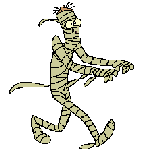
Amanda, Kyleia, and Kathleen\'s Dad-Best Damn Job, Period.
Official procrastinator of the O.L.D. C.O.O.T.S. Clan
unOfficial Homeopathic Quacktitioner of the IW Realm