Quote:
Originally Posted by Larry_OHF
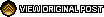
Hey, remember when I was all excited about getting a new Flat screen TV? Well...my plans changed a little bit from the one I wanted to buy...I could not turn down paying $21 for a 42" instead of the $1,200 I was about to pay. How? Friend had an old Sharp that he was about to toss, but told me if I could fix it, I could have it. After obtaining the $1 capacitor with $5 shipping and $15 for a man to sorder it, I now own a Sharp 42", older model TV that came from Walmart years ago.
One BIG drawback is the audio. There is no external audio ports for HDMI or Optical. So far, I have been able to hook my laptop up to the TV with the HDMI cable and get the audio to come from my laptop instead of the factory speakers on the TV (changing a setting in my laptop speaker playback devices page). I also think that if I get an RCA extension cable for the Red and White cables, I can plug up the Wii to an external sound bar. TV sound is a no-go...I don't see anyway to get TV to play through anything but the Sharp speakers.
My BIGGEST desire is to get good audio from my new BluRay. On the BluRay, I have two HDMI ports, an Optical port and a composite group of ports, 7.1 audio out. In the Settings of the player, I can select my audio output. I had HDMI-1 going to the TV (for video) and in the menu I selected HDMI-2 for the audio output. I plugged this up to my laptop. I did NOT get Audio output through HDMI-2, and I do not know why. Since this did not work, I am not sure if purchasing a Sound bar and Optical Cable would work, either. I assume that if I had an optical cable plugged into the port, the settings menu would recognize it and give me the option to select that audio output, but since this HDMI test failed to produce sound to my laptop, I am frustratingly let down. Oh...and I thought maybe the laptop could not receive PCM through the HDMI, so I switched the output to Dolby, but that did not help. There are a lot of MHz and other frequency settings that I do not understand or know if it'll help.
Can anyone figure out how to get my BluRay to output to an external speaker ? Do you require more info or pictures? It's a Samsung 7500, btw.
Thank you in advance.
|
How about posting a pic of all the connection ports on the TV as a starter?
Usually, you should be running your Blu-ray to an AV receiver and then using the intrinsic pass thru features of the AVR to send that signal to the TV. The audio from the AVR then goes to your speakers.
Until my new AVR arrives, I am currently running my Blu-ray direct to the TV and using the audio out to send the sound to my old Sony 5.1 dvd dream system. The sound is nowhere as good as it was when I can output it direct from a dvd in the 5.1 system but that system is now failing to read dvds so I had to modify the audio path.
(By the way, I used to be a huge fan of Sony but I'm swearing off everything except their TVs. The temporary Blu-ray I got from them is probably not going to last a full year, and their customer service on my dream system is totally fvcked up. Asshats want me to send the entire system INCLUDING the speakers to have the main unit serviced. Screw that.)