 10-16-2002, 07:30 AM
10-16-2002, 07:30 AM
|
#13
|
Jack Burton 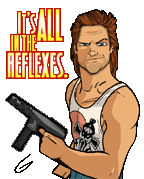
Join Date: November 10, 2001
Location: Bathurst & Orange, in constant flux
Age: 38
Posts: 5,452
|
Quote:
Originally posted by Ziroc:
Ah. Hmm. Yeah, that is all I can think of too.. maybe his ISP's DNS is not updated or something is screwed up in a router between his ISP and our site via nameserver DNS.
I wonder, does he have AOL installed? at home?
Larry has this problem too.. on many sites as well. odd.
|
I doubt it`s DNS- with DNS problems, you usually can`t call on the URL at all, yet to post the links all call on the URL...
But, it`s worth a try. [img]smile.gif[/img]
Felix (or whoever is going to give him this message [img]smile.gif[/img] );
Do the following in blue, type what is in plain text Pressing [ENTER] at the end of each line [img]smile.gif[/img]
Start -> Run ->Command
CD C:\WINDOWS
Edit hosts.sam
Scroll right down to the bottom of the file, add the line:
24.129.133.61 www.ironworksforum.com
Save and Exit back to the DOS Prompt.
Edit lmhosts.sam
Scroll to the bottom, add the line:
www.ironworksforum.com 24.129.133.61
Save, exit.
Ren hosts.sam hosts
Ren lmhosts.sam lmhosts
Exit
If it is anything to do with the DNS protocols, that should overrule it. [img]smile.gif[/img]
|

|
|