 09-26-2002, 02:54 PM
09-26-2002, 02:54 PM
|
#1
|
Symbol of Cyric 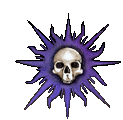
Join Date: March 16, 2001
Location: Manchester, England
Age: 36
Posts: 1,109
|
Hello All!
I am anticipating many requests from new gamers asking "How do I import your items into my game?", so I created this topic. I will link this topic from Item Making For You, so please let this thread drop! [img]smile.gif[/img]
There are two ways I know to import items into your game.
ONE: SHADOWKEEPER
This is probably the most simple way, if you have downloaded Shadowkeeper. You can download Shadowkeeper from here!
You load your game inside Shadowkeeper. Simple. Once done, click on an Inventory slot, and click on IB at the top. Choose the item I have given you, and double click. This will import the item into your inventory slot. Save your game, and then run Baldur's Gate. Simple!
TWO: CLUA CONSOLES
Make sure you have cheats enabled. If you have not done this, go to the main site, and look under "Cheats". It will tell you how to do this.
Load your game inside Baldur's Gate. Press CTRL and Space, and then type in CLUAConsole:CreateItem("xxxxx"). Where xxxxx is, replace it with the name of the item. For instance, if I send you the file abcde.itm, you type in CLUAConsole:CreateItem("abcde"). Make sure you include the speech marks!
Link To Item Making For You:
Item Making For You!
Thanks for reading!
[ 09-27-2002, 08:03 AM: Message edited by: DJG ]
|

|

|