Try this...
On the File menu bar
Choose Tools
Then Internet Options
Then the Advanced Tab
There should be an option for reusing windows for launching shortcuts. Make sure it isn't checked if you want to open them in a new window.
You can also right click on the shortcut instead of left clicking and then choose open in a new window.
I also run 6.0 at home with no problem, but right now I'm looking at a 5.5 machine at work. Still it should be in the same general area with the same general title.
OT. How do I make windows open in full screen? I had trouble with this in 5.5 and 6.0. I can size it and then close it and it will "remember" the last size and return to it, with the exception of full size.
------------------

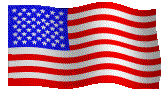 "Your right to swing your fist ends where my nose begins."
"Your right to swing your fist ends where my nose begins."
[This message has been edited by Ronn_Bman (edited 11-02-2001).]