 Any VBA gurus here? Need help!
Any VBA gurus here? Need help!
I'm trying to learn VBA and I have an Excel model that sends and receives information to an MS Access (all 2003 versions) database that is stored in a shared network location (network location is global read-write access and I have tested this).
Basically the way it works is that I have a macro that automatically runs when the Excel file is opened, that queries the Access DB and sends data back to the Excel file to update some sheets.
It works fine when anyone in my LOCAL site (ie on the site and network where my Access DB is physically located) but when remote users try to use it I come up wiht the following error (attached is the error and the code). It's a run time error run time error 2147467259 80004005 saying "Microsoft JET Engine cannot open \\Natfile02\depts\Global Share Folder\Rev@Risk.mdb. It is already exclusively opened by another user, or you will need permission to view its data".
Anyone know what this means and how to fix it? I've tried everything, including:
1. making sure the database is in a folder with global read write access
2. asking them to map the drive and folder location to make sure it shows up in their My Computer
You can see my code - the yellow highlight is where the debug is telling me the problem is.
Any insights?
__________________

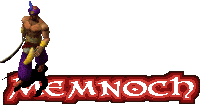
Last edited by Memnoch; 07-31-2009 at 10:27 AM.
|