Quote:
Originally Posted by manikus
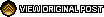
I completely forgot about this list. Too bad the newest mod on it is 4 years old. Of course, I don't how many have come out in that time...
|
Is there still an active FRUA community and people still using it to make their games?
Quote:
Originally Posted by manikus
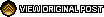
Thanks for posting the link. That should be a valuable resource. Looking through the list, I think that I have literally downloaded all of them and at least started playing them. I count just about 50 that I've played the whole way through and I have about half of those archived on my system in case I ever want to play them again.  |
No prob. Glad I'm not the only one feeling that way. Yeah I had already went through them all before picking out ones I wanted to try but now I've archived every last one with the same thing in mind. Even with the descriptions you can't really know which ones are diamonds in the rough without actually trying them. And I think it would be great practice to try and remake our favorite ones in DC as well as a way to preserve them as classic games and to have more DC mods to show people new to DC. And maybe encourage some of those FRUA pioneers to come back the scene.
Quote:
Originally Posted by manikus
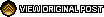
|
Thats what I've been trying to do this weekend but the password thing is cramping my style. I know I cracked it before, years ago with UAtools or something but now I can't figure out what I'm doing wrong. Here are the steps I took:
I followed the steps outlined in UA Newsletter #35, article by Brett (airamil@yahoo.com)
Step #1.
Download Dosbox and install to default directory. (Already had latest version of DOSBOX installed so on to step two.)
Step #2. "Download D-Fend v2 setup" version 2.0.62.42. -- I went there and found the newer version which is
D-Fend reloaded - got it.
Step #3. Run/install the program with default options. (check)
Open D-Fend
select 'Profile'
select 'Add with Wizard'.
Add a Profile name; i.e. UAShell or FRUA.
Under GameEXE,[D-fend reloaded is a little different here but I managed to figure it out] ...
hit the browse button and select either uashell.bat or start.bat in your FRUA/UA directory. [the new D-fend recommends putting any files or folders your running in DOSBOX into the root folder of D-Fend which is the Virtualdrive folder in C:\Programs\D-fend.. etc. so I had to stop what I was doing and move the FRUA folder there..] Ok, done
Next click on the setup.exe and add install.exe from the FRUA/UA directory. Click on the '>>' button twice. On this screen you will see an 'auto create' button, click on that once. Next click on '>>' six times taking the default settings. Then click on 'finish' button. This will add your game to the D-Fend games menu. Click on the one you created and it will automatically run DosBox. [that last paragraph was really confusing in D-Fend REloaded which is different. But after some minor bungling I figured it out.] Done.
You might have to tweak your settings if you are running anything strange; the default soundcard settings are Address 220, IRQ7, DMA1. Because this is an emulator, it can emulate any of the old soundcards. At this point in its development it will run about 95% of all DOS games, with a few exceptions among the latest games just before DOS died. Let me know if you have any more questions and how it goes.

[Didnt have to change anything. Except I changed it from full screen to windowed so I could multitask while playing and also so the graphics aren't stretched out on my 1280x1024 screen. So everything worked fine. Its just that damn passworded codewheel annoyance in FRUA thats stopping me now.]
Edit: @Manikus - I am using Uashell from within Dosbox from within Dfend to load FRUA. Do I need to apply one of the hacks in UASHell before running a design? Which one is it? Does it come with Uashell basic or do I need the c version with all the hacks included?