Quote:
Originally Posted by Micah Foehammer
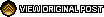
Auto-backup should DEFINITELY be disabled. That's the FIRST thing the folks in the Bioware:NWN2 Toolset forums recommend doing.
RTB, were you running auto-back-up?
There are a bunch of tips in the Toolset forums for saving and backing up modules. In fact this on the very page of that forum in the FAQ:
"- turn off Autosave. Plan to take manual backups of your work. Important: If working in directory mode, you must disable autosave. Not doing this risks having your work deleted.
- If you're working in module mode (saving your file as a .mod file) try saving your module as a directory. (File | Save Directory). To open it again, use File | Open Directory.
- If you're working in directory mode, trying saving in module mode."
|
I had Autosave disabled the second or third day I used the toolset. It cost me a single area because it fired while I was compiling a script. The two together are not compatible. My backup was a manual save. I'd save normally, and then Save As for the backup.
Up until this incident, that was the only incident I'd had with losing stuff. I've had textures paint out pitch black, and "dead zones" where I couldn't lay down any grass, regardless of whether there were any placeables in the affected square or not. Mileage varied on the "dead zones" too, as on one load it wouldn't paint grass in a square, and on the next load it would, but another zone would be dead.
Rob McGinnis offered assistance to recover the module, unfortunately, since it was a "hobby" build, I simply deleted both copies, and went on to another project for a while. Not that it doesn't suck to lose all that work, but it was destined to be deleted anyway, since it was the "conquer the learning curve" module. :triste: