 10-19-2006, 02:01 PM
10-19-2006, 02:01 PM
|
#9
|
40th Level Warrior 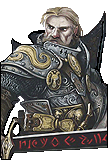
Join Date: October 29, 2001
Location: Western Wilds of Michigan
Posts: 11,752
|
Okay... I tracked down the guy who helped me find and fix it. Here's the information from him:
Quote:
During the WMPUG meeting the topic of the windows search for text does not work came up. I had run into this and learned of the following solution.
SYMPTOMS When you search for files that contain text by using the A word or phrase in the file search criterion, the search results may not contain files that contain the text that you specified. For example, .log, .dll, .js, .asp, .xml, .xsl, .hta, .css, .wsh, .cpp, .c, or .h files, or files with no file name extension, may not appear in the search results even if the files contain the text that you specified. This problem may occur even if you specified the file name or type in the All or part of the file name box.
http://support.microsoft.com/?kbid=309173
Alternatively when I Google the text “fix windows search a word or phrase in the file” there are a number of hits for sites that offer tools to apply the update for you.
In addition, before I found the MS solution I found a helpful shareware tool called FindFiles. http://homepage.ntlworld.com/snakegamer/
|
I think I used the second option under the MS Kbase entry to fix it for me.
__________________
*B*
Save Early, Save Often Save Before, Save After
Two-Star General, Spelling Soldiers
-+-+-+
Give 'em a hug one more time. It might be the last.
|

|

|