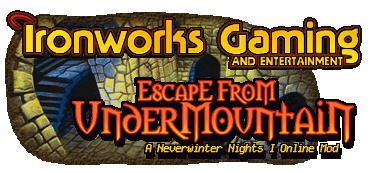
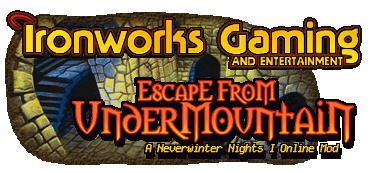 |
Just thought I'd let you know, I've added 12 pages of Screenshots (10-20 on each page) and many are of you guys while I am hidden in DM Mode. [img]smile.gif[/img]
If you have a really cool screenshot, email me! The screenshots can be seen at our Official EfU Website: http://www.ironworksforum.com/efu/index.shtml And on the lefthand side, you'll see the index of page numbers. Enjoy! Let me know what you think! [img]smile.gif[/img] |
A few handy tips for taking screenshots in-game.
If you happen to be one of the builders, make an item that grants cutscene invisibility on use (for 20 seconds is plenty). If you happen to be a DM, get the builders to make you one of those, and if you're a player, you could still try and ask for one. cutscene invisibility completely removes your own character from view, so you don't block the camera. Use the item just before shooting. Remember that holding TAB makes items, useable placeables and creatures light up, just like a mouse-over does. Sometimes, the added light is welcome and makes character(s) stand out better in the darkness. At other times, it makes things a lot worse (monsters becoem red, for example). Try both to find out which one's best for each case. If you want to make a screenshot of the scenics, rather than the list of characters, press H first. H will hide all the bars to the sides, until you press it again. It gives you a wider, cleaner view. Also, you may want to experiment with changing the Hide Scond Story Tiles option under the Game Options. Some areas look better with it set to Never, others look nicer with an Always, others still do better with the Auto. You may want to lower the camera a good deal, this will let you see skyboxes and ceilings where they have been set. This kind of detail may enhance the atmosphere of your shoot. And if you want to take a screenshot of a group of PCs (or NPCs), but you don't want random texts of people speaking to show in your image, go to Game Options -> Feedback Options, and set the Text Bubble Mode to Off. Finally, you take screenshots by pressing the Print Screen button, and they appear in your /NeverwinterNights/NWN/ folder. Names are typically NWN0009a.tga or similar. Not every digital painting program can open .tga image files, but that's alright, you just need to get them to Ziroc. |
Nice screenshots Ziroc.
Is page 5, seventh from the top, a picture of Choc attacking a KoaToa? [img]tongue.gif[/img] |
LOL, Yep Choc has been upgraded a bit since then--more polys. He's a killer alright! [img]smile.gif[/img]
|
*sniffle* Not one of me in there
*looks again and hopes he is not blind* Nope not one. HEHEHEHEHEHE Can't wait for the Hak to be released. |
A few of my screenshots in there, back from when we had cloning fun. [img]smile.gif[/img]
|
Quote:
|
Quote:
Then you fought yourself in the battle arena. Classic EFU Fun. |
Oh no, it's happening again.
The half-dragon lord was out sick, so we figured we'd take over for the week. http://tinypic.com/23mozp :D |
LOL its ATTACK OF THE CLONES.
Wasn't that happening because your router wasn't routing the packets properly ? |
| All times are GMT -4. The time now is 08:34 AM. |
Powered by vBulletin® Version 3.8.3
Copyright ©2000 - 2025, Jelsoft Enterprises Ltd.
©2024 Ironworks Gaming & ©2024 The Great Escape Studios TM - All Rights Reserved